The Power of ChatGPT for Tweets
Ever wondered how to write great tweets that captivate your audience? What are 10 things you can improve about your tweets to get more likes, clicks, and shares? And, pondering over the next set of tweets that might garner more engagement?
Honestly, I had no idea. But, I created someone who does:
The ChatGPT Tweet Writing Coach.
Just as a soccer coach provides real-time feedback during a game, the Tweet Writing Coach, powered by ChatGPT, is here to offer invaluable insights on your tweets.
Through specific feedback prompts, ChatGPT pinpoints areas of improvement and suggests what you could post next, ensuring each tweet resonates with your audience. We split these tasks into two prompts because ChatGPT gives better replies when you let it focus on one task at a time.
How To Write Great Tweets? Use ChatGPT for Feedback.
Time to get an expert’s eyes on your last Tweets. Someone that analyzes the words on your Tweets and tells you what you could do better:
The Tweet Writing Coach – Part 1 (Analysis)
When you use ChatGPT as your Tweet Writing Coach, it meticulously examines various elements of your tweets to provide actionable feedback. Here’s a glimpse of what it focuses on:
1. Storytelling & Relatability: Tweets that tell a story or evoke emotions are more engaging. They create a connection, making them memorable and shareable.
2. Open-Ended Questions: Posing questions fosters interaction. It prompts readers to think, respond, and engage with the content.
3. Strong Start: The initial words of a tweet are crucial. They set the tone and determine if a reader will continue engaging.
4. Clear Call to Action (CTA): Encouraging the audience to take action can be subtle or direct. A clear CTA guides the reader on the next steps.
5. Use of Analogies & Metaphors: Vivid comparisons make content memorable. They simplify complex ideas and add a creative flair.
6. Varying Sentence Length: A mix of short and long sentences creates an engaging rhythm. It keeps the reader’s attention and enhances readability.
7. Visual Imagery: Descriptive language paints a picture. It transforms plain text into an evocative narrative.
8. Avoid Repetition: While repetition can be stylistic, variety in phrasing keeps content fresh and engaging.
9. Personal Anecdotes: Sharing personal stories adds authenticity. It makes tweets relatable and builds trust with the audience.
10. Value Proposition: Clearly stating the benefit or value in tweets is essential. It tells the reader why they should care or engage.
Understanding and implementing these elements can elevate the quality of your tweets, making them stand out and resonate with your followers. But how can you ensure you’re consistently hitting these marks with every tweet?
The following ChatGPT prompt is designed to help you identify the weak spots in your writing and tells you exactly what to improve to make your Tweets more captivating.
Act as professional Tweet analyzer that is an expert at writing tweets that gets lots of engagement such as likes and retweets.
This is the Twitter profile text:
[INSERT TWITTER BIO]
Here are my last Tweets:
[INSERT TWEET]
-
[INSERT TWEET]
-
[INSERT TWEET]
-
[INSERT TWEET]
-
[INSERT TWEET]
-
Give me a list of 10 specific things that can be improved about the writing to make the posts more captivating and engaging to produce more likes, comments, and retweets and to stand out more. I do not want to use hashtags.
Provide specific examples for improvements.How to use the prompt:
- Twitter Profile Text: Begin by inserting your Twitter bio in the [INSERT TWITTER BIO] placeholder.
- Your Tweets: Next, list down your recent tweets in the [INSERT TWEET] placeholders.
You can also insert tweets you’ve just crafted, allowing the Tweet Writing Coach to provide feedback before you even post them.
The goal? To receive a list of 10 specific areas of improvement, making your tweets more captivating and engaging. This raises your chances for that they stand out, get more likes, comments, and retweets.
After inputting the necessary details, the Tweet Writing Coach dives into action.
Here’s what the Tweet Writing coach uncovered to improve my last 5 tweets:
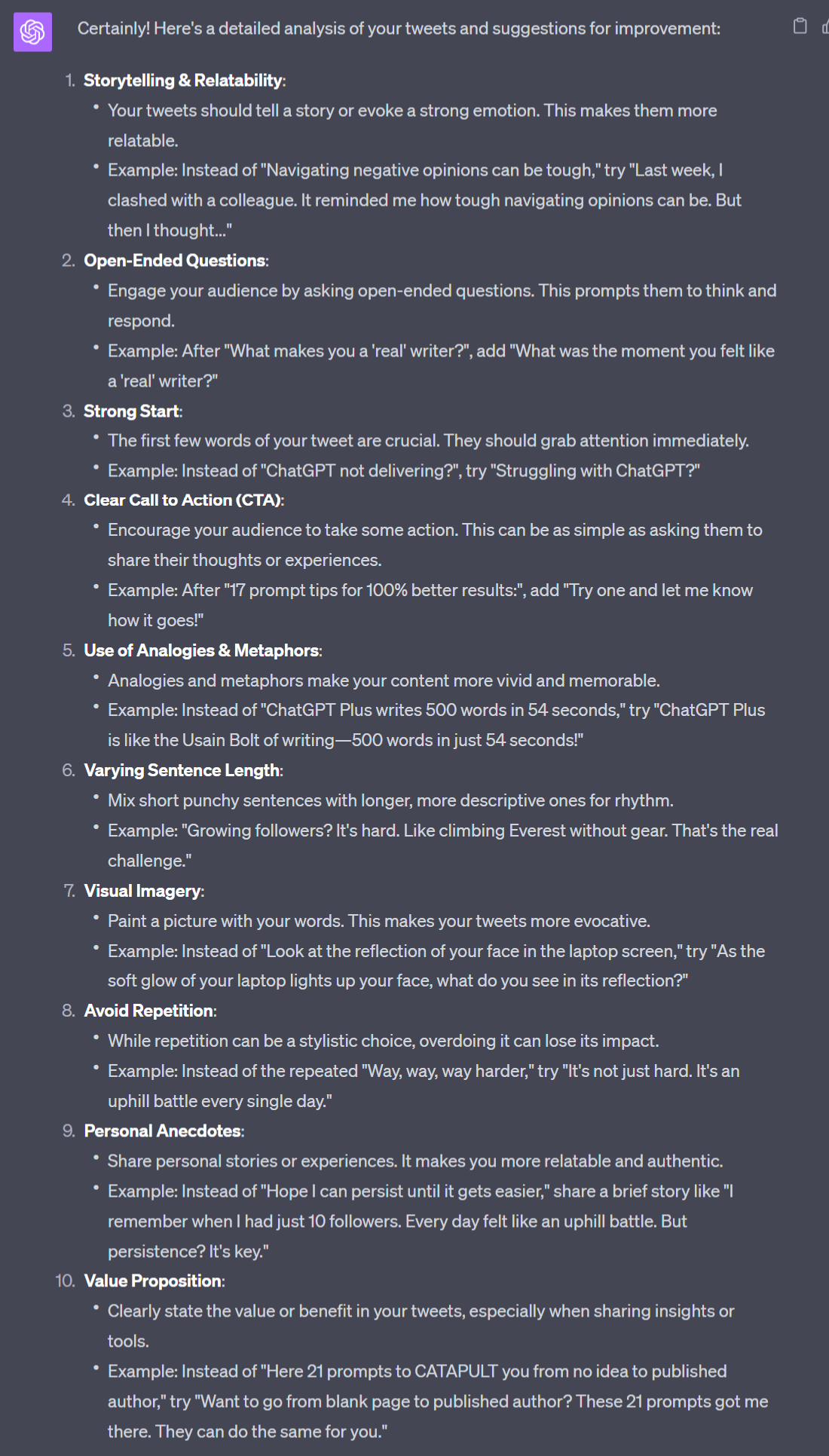
Crafting Perfect Tweets: How to Write Great Tweets with ChatGPT
After receiving invaluable feedback from ChatGPT on how to improve your tweets, the next step is to let it craft better tweets based on that.
The Tweet Writing Coach – Part 2 (Create Tweets).
The following prompt is designed to write your next set of tweets. By leveraging the insights and improvements from Part 1, ChatGPT assists you in creating tweets that are not only engaging, but also resonate deeply with your audience.
Now provide me with 5 posts where all these tips are implemented that will produce more likes, comments, and retweets. And they stand out more, and some might be unique.
All very compelling and captivating to read and highly relveant and valuable for my audience, but on totally different topics than the tweets I already shared with you. But make sure they fit under the profit bio I provided and are on the topics of my other tweets.
Model the writing style and writing voice like in the examples I provided as exact as possible.
Vary the structures of text, bullet list etc. If you use bullet list, only with alt code bullets. Only one sentence per line. No emojis.How to use the prompt:
- Just copy and paste the whole prompt into ChatGPT (in the same chat as the above prompt)
The next 5 Tweets that the Writing Coach wrote for me:
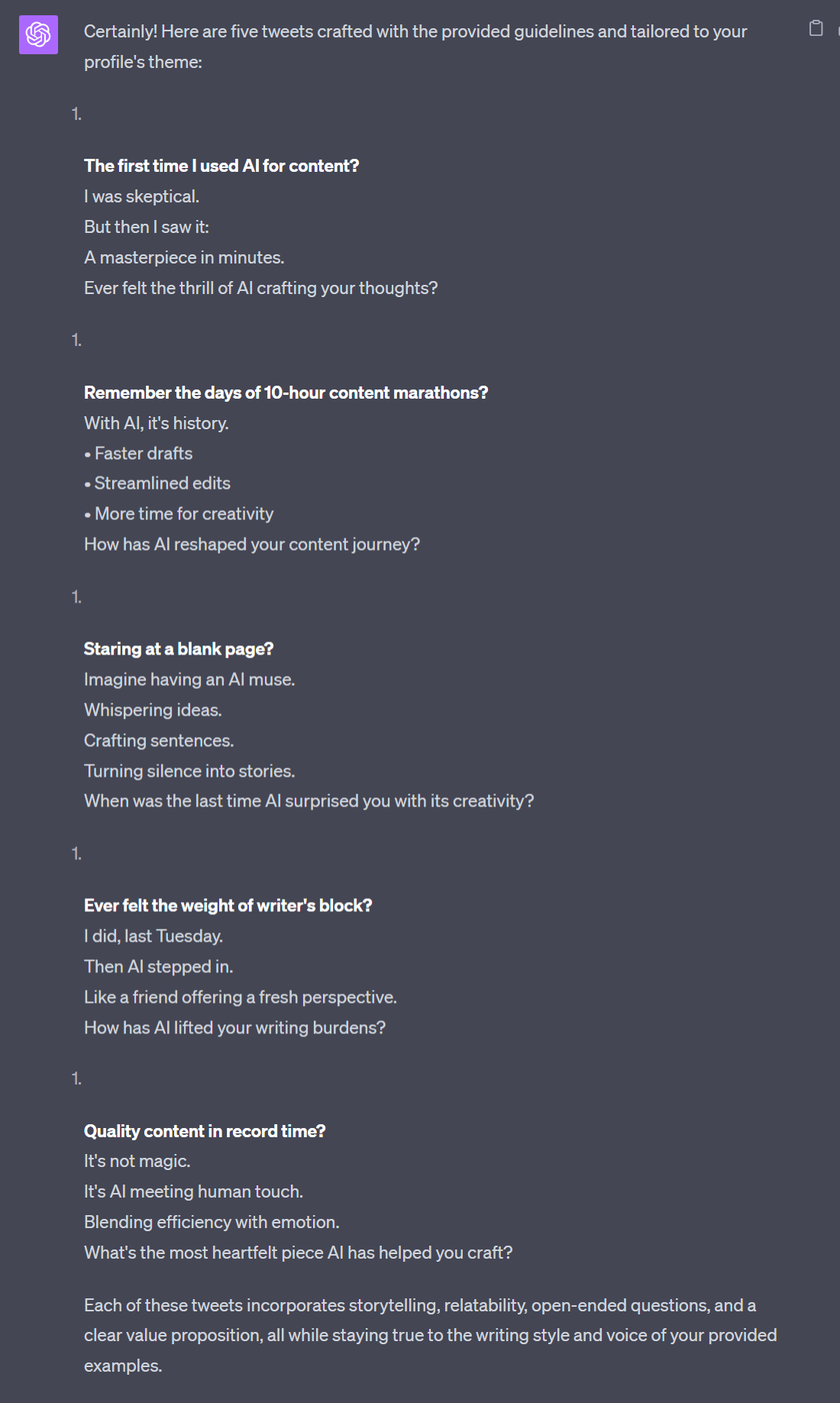
The beauty of this prompt is that it doesn’t just tell you what’s wrong; it shows you how to write great tweets on X (formerly Twitter). It’s like having a seasoned Tweet expert by your side, ensuring every post you craft is optimized for maximum impact.
Remember, the goal isn’t just to tweet, but to tweet effectively. And with ChatGPT as your Tweet Writing Coach, you’re equipped with the tools and insights to do just that.
Refining Your Tweets with ChatGPT
Crafting tweets that resonate with your audience is an art. But even with the best tools at your disposal, there might be times when the tweets don’t exactly match your unique writing voice. That’s where ChatGPT specialized prompts come into play to refine and enhance your tweets.
Use this follow-up prompt:
Rewrite the tweets you just gave me to match my natural writing voice more closely. Check out the examples I provided at the beginning.But what if you want ChatGPT to create more tweets? Maybe you want to test different angles or topics?
To generate additional tweets that are not only relevant to your audience but also unique and captivating, use this prompt:
Give me 3 more tweets specifically relevant for my audience and really unique. And highly captivating.
With ChatGPT, you’re not just getting any tweet suggestions. You’re tapping into a resource that’s designed to understand and adapt to the intricacies of your writing, ensuring every tweet feels genuine and connects with your audience.
3 Ways To Write Better Tweets With ChatGPT
Writing better tweets is an evolving process. Even when you think you’ve mastered the art of tweeting, there’s always room for improvement. Here are three strategies for using ChatGPT to guide you on how to write tweets that truly resonate.:
- Be More Specific
The key to receiving actionable feedback is specificity. A vague question often leads to a vague answer.
“Is this tweet good?”
…is too broad.
“How can I make the first sentence in this tweet more compelling so it works as a strong pattern interrupt?”
…is more specific and guides ChatGPT to provide precise feedback.
- Identify Weak Points
It’s essential to be aware of potential pitfalls in your tweets. By asking ChatGPT targeted questions, you can identify areas that might not resonate with your audience, ensuring you’re always improving.
Question example:
“In this tweet where I discuss the latest AI trends, which words or phrases might be too unclear or technical for my audience?”
This approach ensures that your tweets are always audience-friendly and avoid jargon that might alienate readers.
- Ask to Reframe
Every message can be conveyed in multiple ways. By asking ChatGPT for alternative phrasings, you can test various styles and tones to see what resonates best with your audience.
Question example:
“What are 3 ways to phrase the main message of this tweet to make it more intriguing and controversial?”
Experimenting with different phrasings can lead to discovering a tweet style that’s both authentic to you and engaging for your followers.
ChatGPT has revolutionized how to write great tweets, offering invaluable insights and refinements. Yet, the essence of creativity remains human.
I still get my best ideas when I sit down with pen and paper.
And then, with a touch of AI magic, those scribbles transform into compelling tweets and threads.
— Fabian
